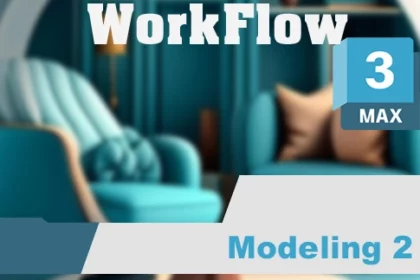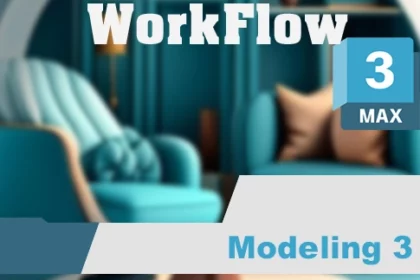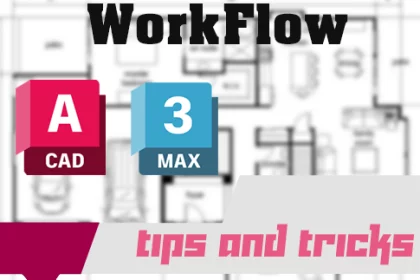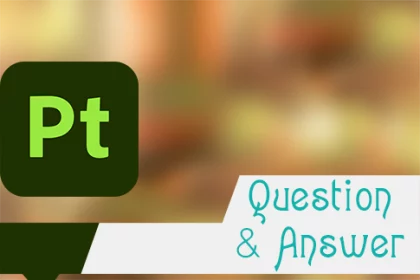7CGI Office Chair: ভিডিও দেখার আগে প্রথমে নিজে নিজে করার চেষ্টা করুন।নিচে থেকে Project File টি ডাউনলোড করুন।ওই খানে সকল ইমেজ আছে। Project File: Download in your personal folder.[নোটঃ কোথাও কপি বা সেভ করে রাখার দরকার নাই, যখন লাগে তখন ডাউনলোড করতে পারবেন।]
7cgi 3dsmax modeling 2.(Iridium) Class 12
How to use Quad Cap Pro modifier: How to use Sweep modifier Part 01: How to use Sweep modifier Part 02: How to use Symmetry modifier: How to use TurboReverse modifier: How to use Chamfer modifier part 01: How to use Chamfer modifier part 02: How to use Path Deform modifier part 01: How to…
7cgi 3dsmax modeling 2.(Iridium) Class 13
How to use Spline in Details Part 01: How to use Spline in Details Part 02:
7cgi 3dsmax modeling 2.(Iridium) Class 14
How to use Array & Mirror part 01: How to use Array & Mirror part 02: Project File: Download in your personal folder.[নোটঃ কোথাও কপি বা সেভ করে রাখার দরকার নাই, যখন লাগে তখন ডাউনলোড করতে পারবেন।]
7cgi 3dsmax modeling 3.(Gold) Class 02
How to use Array & Mirror part 01: Furniture Modeling part 01: Click the image to view the tutorial Furniture Modeling part 02: Click the image to view the tutorial Office Chair modeling: Click the image to view the tutorial Project File: Download in your personal folder.[নোটঃ কোথাও কপি বা সেভ করে রাখার দরকার নাই,…
7cgi 3dsmax modeling 3.(Gold) Class 03
Tufted Modeling: Edwards Sofa Tutorial part 01: Edwards Sofa Tutorial part 02: Project File: Download in your personal folder.[নোটঃ কোথাও কপি বা সেভ করে রাখার দরকার নাই, যখন লাগে তখন ডাউনলোড করতে পারবেন।]
7cgi 3dsmax modeling 3.(Gold) Class 05
Assigning Material: Ngon Solving Process: Pillow Adjusting: Project File: Download in your personal folder.[নোটঃ কোথাও কপি বা সেভ করে রাখার দরকার নাই, যখন লাগে তখন ডাউনলোড করতে পারবেন।]
7cgi 3dsmax modeling 3.(Gold) Class 07
Installation Loop Regularizer: Using Loop Regularizer: Using Smooth Boolean: Using Weave Mesh: Project File: Download in your personal folder.[নোটঃ কোথাও কপি বা সেভ করে রাখার দরকার নাই, যখন লাগে তখন ডাউনলোড করতে পারবেন।]
7cgi 3dsmax modeling 3.(Gold) Class 09
Decor Modeling: Project File: Download in your personal folder.[নোটঃ কোথাও কপি বা সেভ করে রাখার দরকার নাই, যখন লাগে তখন ডাউনলোড করতে পারবেন।]
7cgi 3dsmax modeling 3.(Gold) Class 10
How to Unwrap any Model: Project File: Download in your personal folder.[নোটঃ কোথাও কপি বা সেভ করে রাখার দরকার নাই, যখন লাগে তখন ডাউনলোড করতে পারবেন।]
7cgi 3dsmax modeling 3.(Gold) Class 11
Selection Method of Model: Short Tips and Tricks: Project File: Download in your personal folder.[নোটঃ কোথাও কপি বা সেভ করে রাখার দরকার নাই, যখন লাগে তখন ডাউনলোড করতে পারবেন।]
7cgi 3dsmax modeling 3.(Gold) Class 12
Assigning materials in model: Materials Colour Correction: Project File: Download in your personal folder.[নোটঃ কোথাও কপি বা সেভ করে রাখার দরকার নাই, যখন লাগে তখন ডাউনলোড করতে পারবেন।]
7cgi 3dsmax Architectural Rendering vray
CLAY rendering of an interior Download Project files environment, vray environment, vray dome, hdri Download Project files Photographic framing পড়ুন……. How to use IES Lights Render like This – exam ফোল্ডারের ভিতরে মেক্স ফাইল আছে এবং example image রাখা আছে। ওটার মত করে রেন্ডার দিবেন। go to the folder Vray Render Element render element –…
Autocad – How to prepare or optimize cad data for 3dsmax
How to prepare or optimize cad data for 3dsmax Project File: Download in your personal folder Or desktop.[নোটঃ কোথাও কপি বা সেভ করে রাখার দরকার নাই, যখন লাগে তখন ডাউনলোড করতে পারবেন।]
Transferring Texture from one mesh to another mesh
কিভাবে এক অবজেক্ট থেকে আরেক অবজেক্ট এ UV ভিন্ন থাকা সত্বেও টেক্সার ট্রান্সফার করবো।
3dsmax – Cloth
class 01 – Preparing mesh class 02 – Brushes and masking class 03 – Parameter 01 Project File: Download in your personal folder Or desktop.[নোটঃ কোথাও কপি বা সেভ করে রাখার দরকার নাই, যখন লাগে তখন ডাউনলোড করতে পারবেন।]
How to import pbr textures
কিভাবে PBR টেক্সার ইম্পোর্ট করবো।
How to change any material to PBR material
যদি একটা মেটারিয়াল অনেক অবজেক্টে এসাইন করা থাকে, তা পরিবর্তন করে অন্য মেটারিয়াল দিতে হলে প্রত্যেক অবজেক্টে যেয়ে যেয়ে নতুন মেটারিয়াল টা এসাইন করতে হবে এবং এটা সময় সাপেক্ষ ব্যাপার। তাই কিভাবে আমরা মেটারিয়াল চেঞ্জ করবো তা দেখানো হয়েছে।এ পদ্ধতিতে চেঞ্জ করলে তা সকল অব্জেক্টের ক্ষেত্রে এসাইন হয়ে যাবে।
How to do render review
কিভাবে রেন্ডার রিভিউ করবেন: #review
Substance Painter – Q&A 2
Description.. Click to PLAY
Substance Painter – Class 05
ID, UV, Geometry / object masking, exchange texture set: Description here… Project File: Download in your personal folder.[নোটঃ কোথাও কপি বা সেভ করে রাখার দরকার নাই, যখন লাগে তখন ডাউনলোড করতে পারবেন।] Layer and Blending mode: Description here… Project File: Download in your personal folder.[নোটঃ কোথাও কপি বা সেভ করে রাখার দরকার নাই, যখন লাগে…